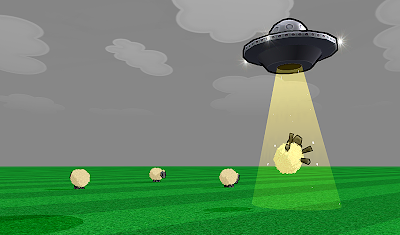They have finally landed. And they are stealing our sheep.

This UFO is a driveable vehicle, on a track (but this time the track is simply lowered below the terrain so that it's out of sight). I could of course create a new track which is invisible, but it might get messy when trying to find and select an invisible track should I wish to edit the placement.
I created a new 'flying' sheep which has a simple bobbing animation on it. This new sheep is linked to the UFO via a child reference in the vehicle blueprint. I could then easily adjust the height position of the sheep.
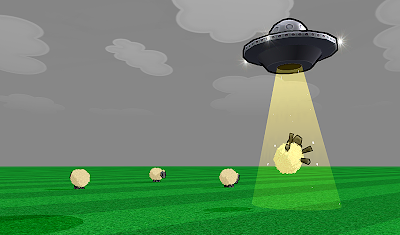
The UFO has a simple animation applied to it (it simply rotates and bobs about a bit). On the UFO itself, the lights flash using
simple texture animation and the abductor beam below has additive alpha and
simple scrolling UVs on it to move the dust particles upwards.
It's very simple, but works very well when animating in-game. I'll probably post more images when I get the time.
Now if only I had a crop circle...