Firstly I created a generic bounding box.
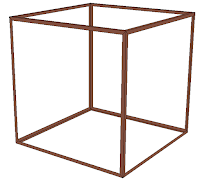
I then referenced this IGS in a "Editor shape blueprint". No visible friendly name is required here.
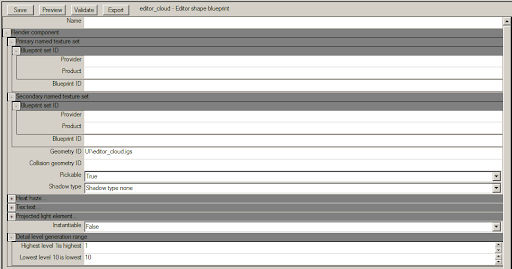
In the scenery blueprint for the cloud itself, I simply reference the "Editor shape blueprint" for the bounding box as a child object. So wherever a cloud is placed, a child object (the bounding box) is also placed.
Editor Mode:
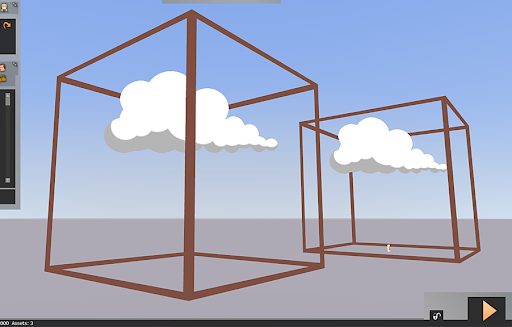
Drive mode:


Now that is very excellent news!
ReplyDeleteI have been demanding a complete list of blueprint descriptions for a long time; more than one of them sounds very promising, but us users depend on the people in the know, I never would have hoped that such a thing would exist like this one.
If this has zero cost, it might be a thought to have a user facing banner floating above all the assets displaying nothing but the name. If some people complain about them, then maybe show the banner only in winter (and of course, only in editor anyway). If these editor-only objects can have seasonal textures, that is.