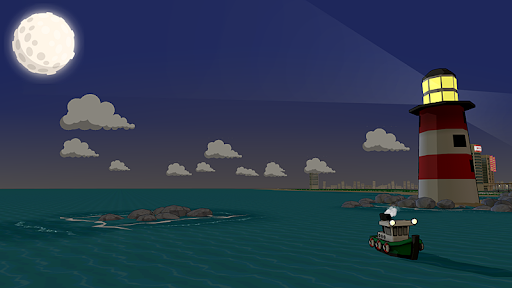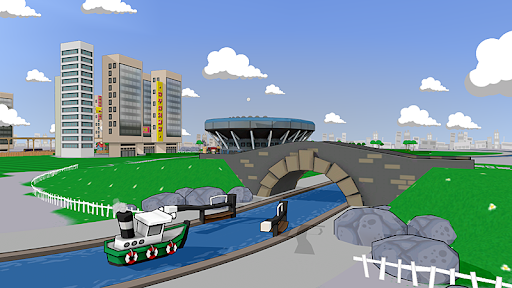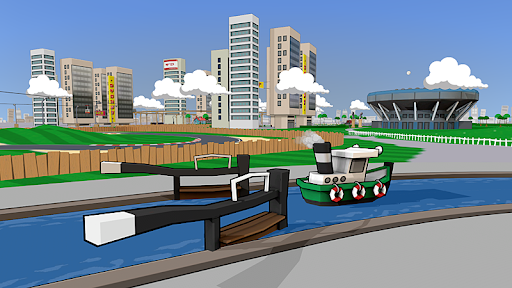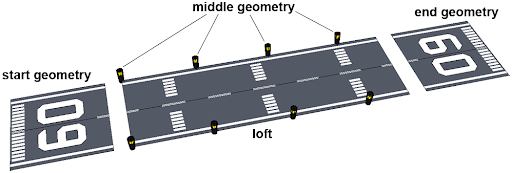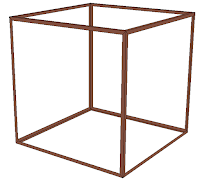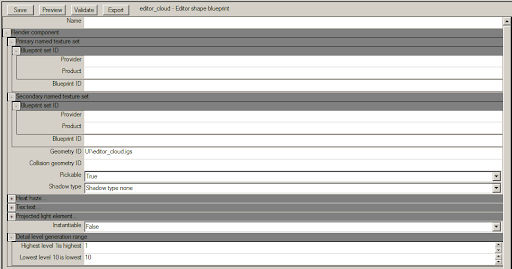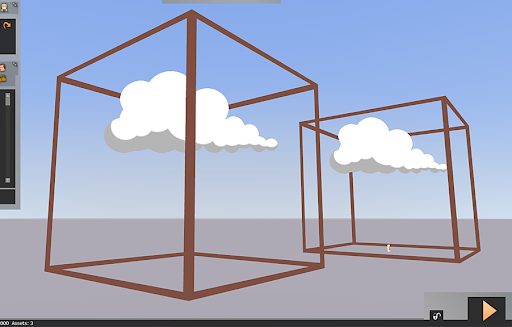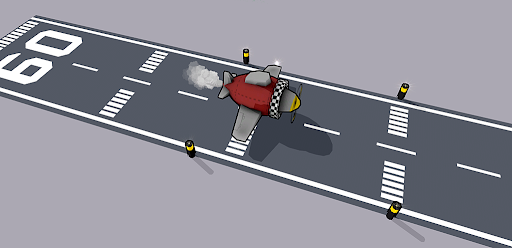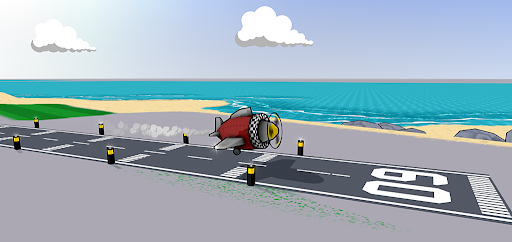There is a blueprint available for use called the
Editor shape blueprint, that will only be rendered in editor mode. I've used this blueprint to help with the selection of an awkwardly shaped asset. My new clouds are simply huge viewer facing polygons, and therefore I wanted to create a visible bounding box around the cloud asset to help with selection.
Firstly I created a generic bounding box.
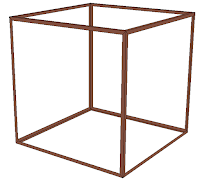
I then referenced this IGS in a "Editor shape blueprint". No visible friendly name is required here.
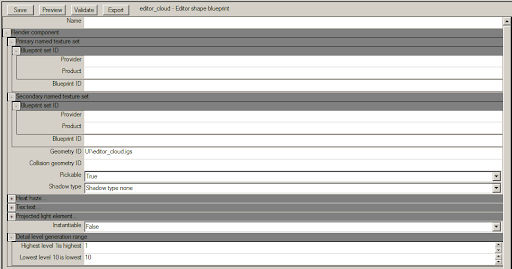
In the scenery blueprint for the cloud itself, I simply reference the "Editor shape blueprint" for the bounding box as a child object. So wherever a cloud is placed, a child object (the bounding box) is also placed.
Editor Mode:
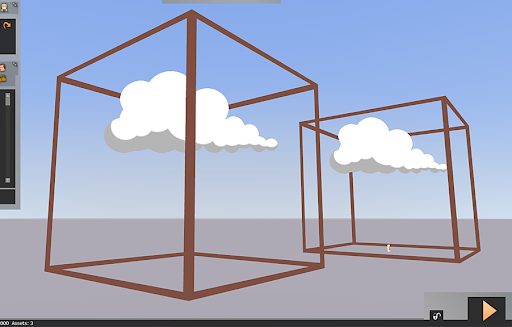
Drive mode: