A couple of farm videos, as promised.
Wednesday, 28 October 2009
On the Farm
My Farm. You may notice a whole host of older assets, the picket fence, the voxel sheep etc. All fit perfectly on the farm. I have three overlapping driveable loops around the farm. Once again I've used invisible track for this to make the paths of the vehicles appear more random. Currently I have AI tractors driving on two of the loops and the player driving on the other. I'll upload some vids to Youtube later tonight.
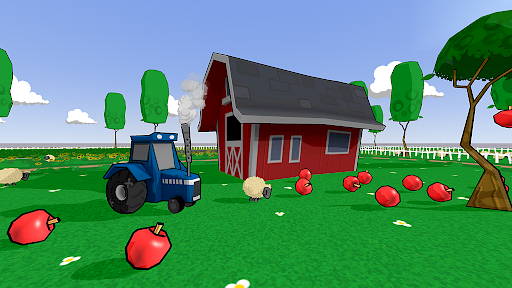


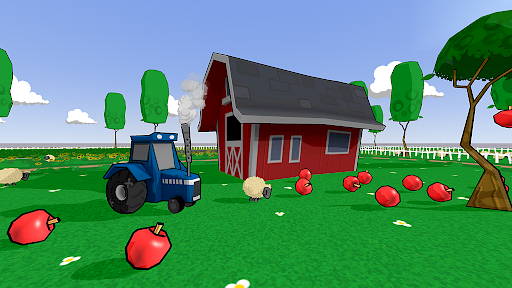


Tuesday, 27 October 2009
Farm Assets : Barn and Tractor
Sunflowers
During le Tour, you will always see the classic shot of the peloton riding past endless fields of sunflowers. To create that shot in RailSimilarity I'd need to get dirty with the procedural flora (grasspack.ace) and terrain textures to create myself a sunflower.
Here's the classic shot.
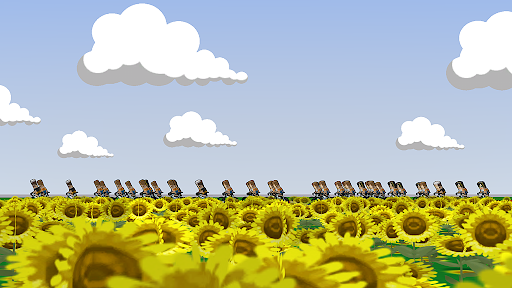
To recap, the procedural flora (if enabled of course) is a bunch of code created cruciforms that get placed on the terrain in the near-ground. They alpha out (fade out) over a short distance to keep the performance overhead down. Each terrain texture (the texture on the ground) can have an associated flora texture if desired.
Initially I created a simple terrain texture for the ground. This will be visible underneath the procedural flora. Remember that this will also be the texture that will be visible once the flora fades out in the distance.

Then I modified the grasspack.ace to include my sunflower. This will be the texure that gets mapped onto those little procedural flora cruciforms. This looks crude, but once it has the correct alpha channel and mapped onto the cruciforms, it works a treat.

Here's the classic shot.
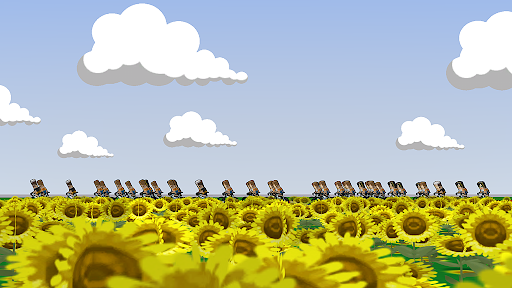
To recap, the procedural flora (if enabled of course) is a bunch of code created cruciforms that get placed on the terrain in the near-ground. They alpha out (fade out) over a short distance to keep the performance overhead down. Each terrain texture (the texture on the ground) can have an associated flora texture if desired.
Initially I created a simple terrain texture for the ground. This will be visible underneath the procedural flora. Remember that this will also be the texture that will be visible once the flora fades out in the distance.

Then I modified the grasspack.ace to include my sunflower. This will be the texure that gets mapped onto those little procedural flora cruciforms. This looks crude, but once it has the correct alpha channel and mapped onto the cruciforms, it works a treat.

Friday, 23 October 2009
Tractor
Tuesday, 20 October 2009
Editor Video - Creating 'le Tour'
Another editor video, this time showing how I created the Champs-Élysées route in RailWorks. This route is created within RailWorks using the in-game toolset. I've also created my own bespoke assets for the route and imported them via the supplied tools.
The steps in the video are :
- Go into Editor mode and create a circuit loop of cobbled road. This is a scenery loft and NOT a track loft. This is only used for the visuals, and the vehicles will not drive along this loft. This scenery loft has crash barriers populated along it.
- Place the Arc de Triomphe in the middle of a roundabout.
- Lay a few sections of scenery loft outwards from the roundabout, this time without any barriers populated along the length.
- Place a line of trees, copy them and place on the other side of the road.
- Lay a complete loop of invisible track. This is the track that the vehicles will actually drive along. Having this track seperate from the cobbled road allowes you to create a path where the vehicles do not always drive down the centre of the road. The invisible track is visible in the video to help with placement, but once you are happy with the layout, it can simply be made invisible through a texture swap.
- Position a collection of vehicles on the invisible track. I wanted gaps in between the cyclists, so I created an invisible vehicle. This invisible vehicle allows the entire group of vehicles to remain coupled together, but allowed for a visual gap between some of them.
- Populate the route with real 3D buildings and place some fake 2D buildings in the distance.
- Place the Eiffel Tower.
- Position lots of clouds in the sky.
- Go into Drive mode and click on the group of vehicles. Start driving the vehicles.
- Press '1' to see the game from the 1st-person view.
- Et Voilà!
The steps in the video are :
- Go into Editor mode and create a circuit loop of cobbled road. This is a scenery loft and NOT a track loft. This is only used for the visuals, and the vehicles will not drive along this loft. This scenery loft has crash barriers populated along it.
- Place the Arc de Triomphe in the middle of a roundabout.
- Lay a few sections of scenery loft outwards from the roundabout, this time without any barriers populated along the length.
- Place a line of trees, copy them and place on the other side of the road.
- Lay a complete loop of invisible track. This is the track that the vehicles will actually drive along. Having this track seperate from the cobbled road allowes you to create a path where the vehicles do not always drive down the centre of the road. The invisible track is visible in the video to help with placement, but once you are happy with the layout, it can simply be made invisible through a texture swap.
- Position a collection of vehicles on the invisible track. I wanted gaps in between the cyclists, so I created an invisible vehicle. This invisible vehicle allows the entire group of vehicles to remain coupled together, but allowed for a visual gap between some of them.
- Populate the route with real 3D buildings and place some fake 2D buildings in the distance.
- Place the Eiffel Tower.
- Position lots of clouds in the sky.
- Go into Drive mode and click on the group of vehicles. Start driving the vehicles.
- Press '1' to see the game from the 1st-person view.
- Et Voilà!
Friday, 16 October 2009
Cycling Video 3 & 4
Two more videos, showing the cyclist on the cobbles of the Champs-Élysées. This time joined by other cyclists. It's worth noting the the other cyclists (the non-player controlled ones) are AI controlled.
Paris Skyline
Monday, 12 October 2009
Paris Cafes
Sunday, 11 October 2009
Cycling Video 2
Video number 2 of the cyclist riding up the Champs-Élysées. Complete with 1st person view :)
Saturday, 10 October 2009
Thursday, 8 October 2009
le Tour de France
As mentioned in a previous post, I have made some progress with my road-race assets. You might recognise my take on a famous French landmark.
The new assets in this scene are a cobbled road loft, a monument and padded crash barrier. The asset for the padded crash barrier was created as a pair and populated either side along the road loft using population geometry. Simple really. Videos to follow...

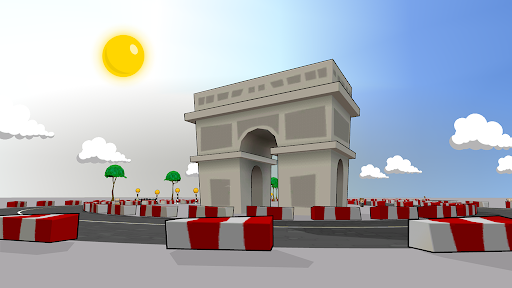
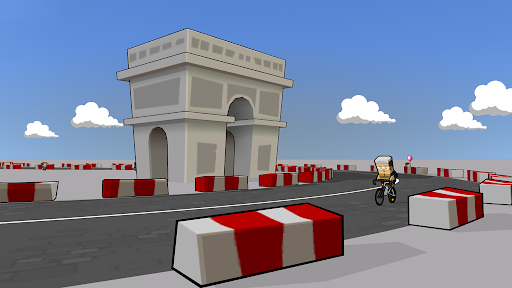
The new assets in this scene are a cobbled road loft, a monument and padded crash barrier. The asset for the padded crash barrier was created as a pair and populated either side along the road loft using population geometry. Simple really. Videos to follow...

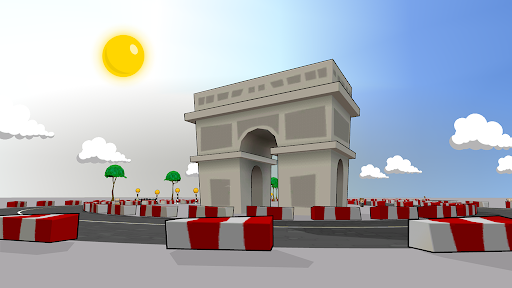
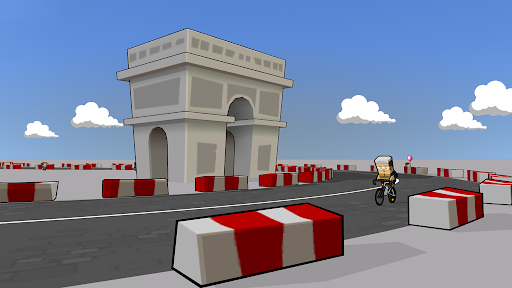
Tuesday, 6 October 2009
Bicycle, Bicycle
Monday, 5 October 2009
Editor Video - Creating an F1 Circuit
I've created a very basic movie showing the construction of a simple racing circuit using the RailWorks toolset.
The steps in the video are :
- Enter editor mode and create a section of track
- Close the loop of track, remembering to use the weld tool.
- Using the offset tool, place two lofts along sections of two of the corners.
- Place a driveable vehicle on the track.
- Spray a new terrain texture down
- Modify the terrain shape
- Enter drive mode, and drive the vehicle along the track
- Enter editor mode, and add some more assets
- Enter drive mode once again and marvel at your new route :)
For this example, the track happens to be tarmac, and the locomotive happens to be a racing car. As I've said many times before, we don't need to restrict this simulation to locomotives on rail track. Use your imagination.
The steps in the video are :
- Enter editor mode and create a section of track
- Close the loop of track, remembering to use the weld tool.
- Using the offset tool, place two lofts along sections of two of the corners.
- Place a driveable vehicle on the track.
- Spray a new terrain texture down
- Modify the terrain shape
- Enter drive mode, and drive the vehicle along the track
- Enter editor mode, and add some more assets
- Enter drive mode once again and marvel at your new route :)
For this example, the track happens to be tarmac, and the locomotive happens to be a racing car. As I've said many times before, we don't need to restrict this simulation to locomotives on rail track. Use your imagination.
Sunday, 4 October 2009
Aeroplane Video
Here we have the aircraft, setup as a loco and driving along an invisible track. The track varies in gradient and altitude to give a more convincing 'flight' path.
Friday, 2 October 2009
Truck Video
A video showing the articulated truck driving the route. The truck and trailer are setup as a loco and wagon. This allows the two to be coupled and uncoupled correctly, and allows the articulation seen in the video.
Subscribe to:
Posts (Atom)









