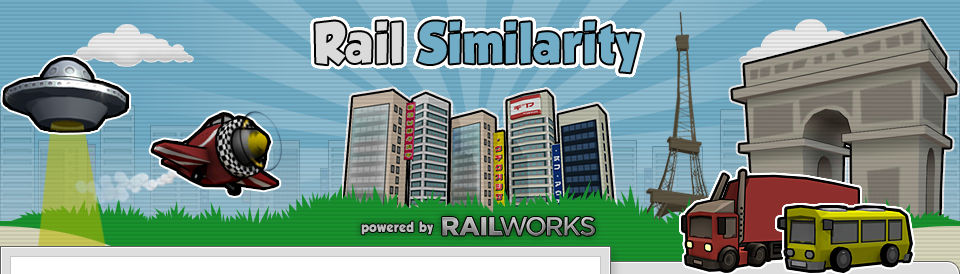Wednesday 24 December 2008
Route screenshot
Here is a quick screenshot I've assembled to show all the assets positioned together.
Those distant buildings are simple lofts. I've created three house line lofts so that you get a nice parallax effect when moving past.
I don't really have any overall plans for how the route/world will be structured. I'm just designing assets on the fly, and placing them where required.

Those distant buildings are simple lofts. I've created three house line lofts so that you get a nice parallax effect when moving past.
I don't really have any overall plans for how the route/world will be structured. I'm just designing assets on the fly, and placing them where required.

Cablecar update
The super-deformed cablecar is now built, unwrapped and textured. The thing I'm enjoying most about this art style is the speed at which assets can be created. Low resolution models and low resolution textures also speed up working in Max, and because of the small amount of data, loading the assets in-game in speedy too.
Who needs next-gen ;)


Who needs next-gen ;)


Wednesday 17 December 2008
The route
Rail Simulator has a cool 'train-jumping' feature. This feature allows the user to be driving along using one vehicle, spot another vehicle somewhere along the route and click on it, to instantly 'jump' to the other targeted vehicle. This allows the user to easily jump around between vehicles in the world.
So now imagine a route with multiple forms of transport.
My current plan is to build a small world (all in this cutesy art style) with multiple forms of transport within the route. Imagine driving a train along the track spotting a cablecar high above and instantly being able to jump to that cablecar. Then piloting the cablecar high above the ground to spot a bus down at road level. Then being able to drive that bus...you get the idea. I think it'll be fun.
So now imagine a route with multiple forms of transport.
My current plan is to build a small world (all in this cutesy art style) with multiple forms of transport within the route. Imagine driving a train along the track spotting a cablecar high above and instantly being able to jump to that cablecar. Then piloting the cablecar high above the ground to spot a bus down at road level. Then being able to drive that bus...you get the idea. I think it'll be fun.
Tuesday 16 December 2008
Night-time screenshot
Cablecar network
I starting thinking about the 'track network' for the cablecars. I'll only need a single cable to hang the cars off, so the track loft cross-section will be a simple circle.

Here you can see the track loft (the cable), with the cable supports positioned using the middle geometry function in the track loft.

I've also played with the shape of the cable car to make it look more deformed.


Here you can see the track loft (the cable), with the cable supports positioned using the middle geometry function in the track loft.

I've also played with the shape of the cable car to make it look more deformed.

Monday 15 December 2008
How to...Cel-Shade
As mentioned in an earlier post, this technique has been around for many years. This simple idea will produce an outline around your object, and can therefore helps to produce that cel-shaded look.
The basics
The cel-shaded outline effect can be created by taking a copy of the source shape, assigning a flat colour to the copy, increasing the size ever-so-slightly, and flipping the face normals. I'll explain.
The process
Take a simple source asset.
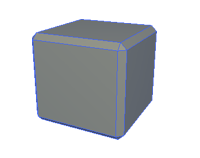
Take a copy of the shape (3DSMax refers to this as 'cloning'). We'll refer to this new shape as the 'outline object'. Now increase the size of the outline object slightly. The larger the outline object, the thicker the outline will appear around your original asset. [3DSMax has a cool modifier called 'PUSH' which is perfect for this job. 'PUSH' doesn't simply scale the geometry, it actually pushes the individual faces along the direction of their face normals and therefore retains the overall shape.
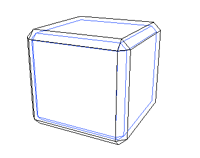
Apply a black material or texture to the outline object. For our example we'd like a black outline, but any colour can be used depending on your requirements.
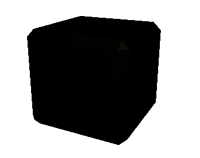
Now this looks pretty useless, until we flip the normals on the outline object so that the outline object appears inside out. Job done.
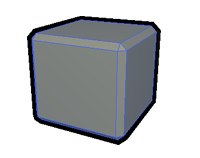
This principle only works because your outline object does not have a 2-sided shader on it. You need to be able to see 'through' the nearest faces of the outline object.
The basics
The cel-shaded outline effect can be created by taking a copy of the source shape, assigning a flat colour to the copy, increasing the size ever-so-slightly, and flipping the face normals. I'll explain.
The process
Take a simple source asset.
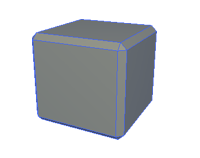
Take a copy of the shape (3DSMax refers to this as 'cloning'). We'll refer to this new shape as the 'outline object'. Now increase the size of the outline object slightly. The larger the outline object, the thicker the outline will appear around your original asset. [3DSMax has a cool modifier called 'PUSH' which is perfect for this job. 'PUSH' doesn't simply scale the geometry, it actually pushes the individual faces along the direction of their face normals and therefore retains the overall shape.
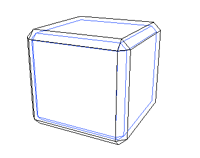
Apply a black material or texture to the outline object. For our example we'd like a black outline, but any colour can be used depending on your requirements.
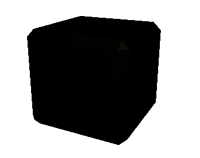
Now this looks pretty useless, until we flip the normals on the outline object so that the outline object appears inside out. Job done.
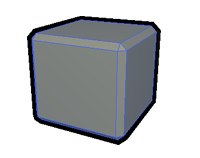
This principle only works because your outline object does not have a 2-sided shader on it. You need to be able to see 'through' the nearest faces of the outline object.
Friday 12 December 2008
First screenshot
Here's a quick screenshot showing the buses in position on the new (very clean) road loft.

Just for the purpose of this screenshot, I've given the road loft a huge paved run-off to cover the default green grass terrain texture as the texture obviously didn't fit the art style of my route. Eventually I'll replace all the terrain textures to be in keeping with my art style.
It's already unrecognisable as a modified Rail Simulator.

Just for the purpose of this screenshot, I've given the road loft a huge paved run-off to cover the default green grass terrain texture as the texture obviously didn't fit the art style of my route. Eventually I'll replace all the terrain textures to be in keeping with my art style.
It's already unrecognisable as a modified Rail Simulator.
Thursday 11 December 2008
Cel-shaded bus
I've now tried out a cel-shaded style for the bus.
Here I'm using a simple dual-pass shadow-mapped shader (main texture in slot 1, and shadow-map in slot 2).
The method for creating the black outline has been around many years since the days of the original 'Quake' modding communities. I'll document it here at some point for those who aren't aware of how it's done.
Here's an in-game shot from the asset editor.

Here I'm using a simple dual-pass shadow-mapped shader (main texture in slot 1, and shadow-map in slot 2).
The method for creating the black outline has been around many years since the days of the original 'Quake' modding communities. I'll document it here at some point for those who aren't aware of how it's done.
Here's an in-game shot from the asset editor.

Tuesday 9 December 2008
Super-deformed cable car
Why trains ?
Put simply, the Rail Simulator 3D engine supports the movement of vehicles along a path. However, there is no reason why we should restrict this to trains.
Consider these fun ideas:
Cable Car
The cable car could be suspended high above the ground on a network of suspended cables. The cable car would move along the cable under the players control.
Canal Boat
There could be a network of canals. The player could move the barge along the canals.
Monorail
Similar to railways, but with a more spectacular viewpoint.
Tram
Similar to railways, but with a more confined viewpoint. This would allow very detailed cities to be built close to the player viewpoint.
Bus
This would use a similar environment to the tram network. Again, very dense detailed cities with lots of roadside furniture.
Roller Coaster
Again, similar to railways, but with a more spectacular viewpoint.
Consider these fun ideas:
Cable Car
The cable car could be suspended high above the ground on a network of suspended cables. The cable car would move along the cable under the players control.
Canal Boat
There could be a network of canals. The player could move the barge along the canals.
Monorail
Similar to railways, but with a more spectacular viewpoint.
Tram
Similar to railways, but with a more confined viewpoint. This would allow very detailed cities to be built close to the player viewpoint.
Bus
This would use a similar environment to the tram network. Again, very dense detailed cities with lots of roadside furniture.
Roller Coaster
Again, similar to railways, but with a more spectacular viewpoint.
Friday 5 December 2008
Cute super-deformed bus
Why photo-realistic ?
Up until now every Rail Simulator add-on I've come across has been photo-realistic in appearance.
If I was creating my own route for my own enjoyment, I'd go for something completely different. Something more off-the-wall.
With a bit of creativity, the Rail Simulator engine can be used to render a variety of art styles other than 'photo-realistic'.
How about super-deformed ?
How about cartoony ?
How about cel-shaded ?
If I was creating my own route for my own enjoyment, I'd go for something completely different. Something more off-the-wall.
With a bit of creativity, the Rail Simulator engine can be used to render a variety of art styles other than 'photo-realistic'.
How about super-deformed ?
How about cartoony ?
How about cel-shaded ?
Subscribe to:
Posts (Atom)